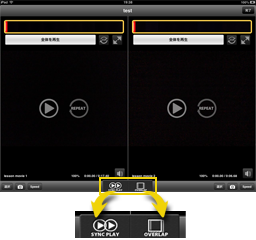
The left and right (up and down) of the video is specified, you'll be able to play it repeatedly and simultaneous playback.
 Synchronized playback
Synchronized playback- You can be synchronized playback / Stops a movie of left and right (up and down) at the bottom of the screen in the "SYNC PLAY".
* Synchronization during playback, because it is used as a reference to the left, playback position to make the changes the playback position is only on the left side.
You may shift several seconds occurs at maximum.  Playback so as to be superimposed
Playback so as to be superimposed- You can display on top to maximize each videos left and right (up and down) at the bottom of the screen "OVERLAP".
Is fixed to the rear left (top), and then displayed as overlaid on the right (lower) image. As a result, it's able to expand / shrink / move in this state is only right (lower).
Picture which I superimposed, can be to change the transmission rate with the slider at the bottom. Displays the left (top) When you slide to the left, they will show the right (bottom) When you slide to the right.
To cancel the play repeatedly, and then tap the "OVERLAP" again.