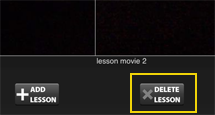
- For horizontal display
- When you tap the bottom of the screen "× DELETE LESSON", a confirmation message to delete the lessons that are displayed in the center of the screen displays the current.
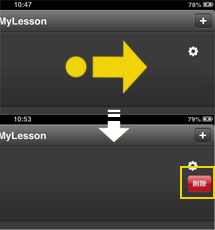
- For vertical display
- "Delete" button will appear when you swipe to the right line of lessons you want to delete, the confirmation message to delete the lesson is displayed when you tap the "Delete" button.