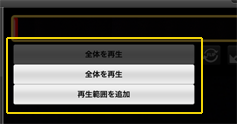
You may want to assign a name to the specified range of a portion of the video.
Play range list is displayed when you tap the button "play the whole".
You can add a new playback range in the "Add a range of play" in this. To enter edit mode of the playback range you will need to enter the name of the play range (such as "intro"), and press OK.
※ a short description is displayed only for the first time.
Play range list is displayed when you tap the button "play the whole".
You can add a new playback range in the "Add a range of play" in this. To enter edit mode of the playback range you will need to enter the name of the play range (such as "intro"), and press OK.
※ a short description is displayed only for the first time.
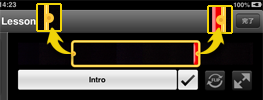
Operation in edit mode

 You can change the range to play by dragging the end of the playback range.
You can change the range to play by dragging the end of the playback range. You can change the name by tapping the name of the playback range.
You can change the name by tapping the name of the playback range. To exit the edit mode by tapping the Finish button.
To exit the edit mode by tapping the Finish button.
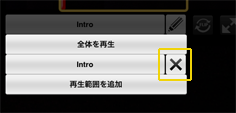
Playback range that is created will be added to the play list range, video playback will be limited to only playing range. (You can not move out of range in the playback position change)
If you want to remove the playback range, remove the right side in the "×" button to display the playback range list.
Playback range that can be created is up to five.
If you want to remove the playback range, remove the right side in the "×" button to display the playback range list.
Playback range that can be created is up to five.