You can either back up to iCloud the lesson data that you created in iPhone, iPad and want to transfer to the iPhone / iPad to another through the iCloud.
(The amount of data transferred will be more so in iCloud also send video data. Be aware of the communication fee, it is recommended to use Wifi in the environment)
(The amount of data transferred will be more so in iCloud also send video data. Be aware of the communication fee, it is recommended to use Wifi in the environment)
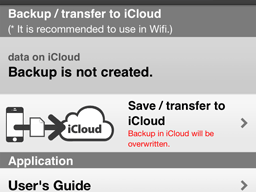
* status of the backup / transfer before
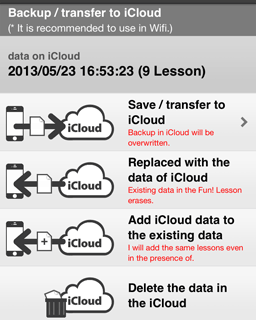
* status of the backup / transfer after
The instructions on the screen
- Data on iCloud
Number of lessons that target when the date and time you made the backup / transfer will be displayed. - Save / transfer to iCloud
I will transition to the screen to select the lessons you want to back up / transfer to iCloud. - Replaced with the data of iCloud
Import the iPhone / iPad you are working, the data on the iCloud.
At that time, lesson data stored on the iPhone / iPad will be deleted. - Add iCloud data to the existing data
Import the iPhone / iPad you are working, the data on the iCloud.
Add to without removing the lesson data stored in the iPhone / iPad, but it added without overwriting the same lessons even if the data exists. - Delete the data in the iCloud
I will remove the lessons of data on iCloud.
If there is a difficulty in operation and other apps capacity of iCloud is not enough, I will remove the lessons of data on iCloud.
Operation of the backup / source
- The transition to the screen for selecting the lessons of the target by tapping the "Save / transfer to iCloud".
- Select a lesson to save / transfer to iCloud, and then tap the button "perform a save / transfer".
- The confirmation message appears, tap After checking the "Save / Transfer".
- Make sure that you return the screen in "Back" a completion message appears, it is saved correctly in the content of the column "of data on iCloud".
(It may take some time to be reflected on the screen.) - Lesson data stored in iCloud on before running are deleted
Operation during the import / transfer destination
- Tap the "Replaced with the data of iCloud" If you want to replace the data of iCloud on to discard the lessons of data iPhone / iPad you are working with.
- Tap the "Add iCloud data to the existing data" If you want to add a lesson data of iCloud on the iPhone / iPad you are working.
- The confirmation message appears, tap or "replace" to "add" After confirming the contents.
- The message of the end appears.
Deleting Data on iCloud
- I will tap the "Delete the data in the iCloud".
- Confirmation message is displayed, and then tap the "Delete" After checking the content.
- The message of the end appears.